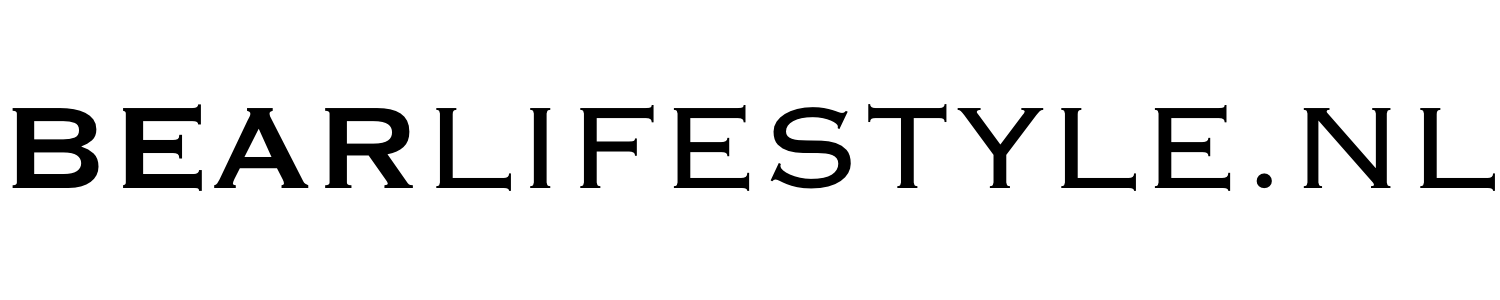Cookie Policy
What are Cookies?
A cookie is a small text file that a website stores on your computer or mobile device when you visit that site.
- First-party cookies are the cookies of the website you visit. Only that website can read them. In addition, a website can also use external services, which place their own cookies, so-called third-party cookies or third-party cookies .
- Permanent cookies are stored on your computer and are not automatically deleted when you leave your browser, unlike temporary cookies, which are then deleted.
Every time you visit a website you have to accept or decline cookies.
The purpose is to enable the site to remember your preferences (such as username, language, etc.) for a period of time.
That way you don't have to re-enter it every time you visit other pages.
Cookies may also be used to collect anonymised statistics about the browsing experience on our sites.
How do we use cookies?
We usually use first-party cookies. These are cookies that are set and controlled by us, not by an outside organisation.
The three types of first-party cookies we use serve to:
- store visitors' preferences
- to make our websites operational
- collect analysis data (about surfing behaviour)
Visitor Preferences
These are set by us and only we can read them. They remember:
- whether you have accepted (or rejected) the cookie policy of the website
Operational cookies
There are some cookies that we need to place in order for certain web pages to function. For that reason, your consent is not required. This concerns:
- authentication cookies
Analysis cookies
We only use it for internal research to see how we can improve the service to all our users.
The cookies only analyze how you interact with our website, as an anonymous user ( so you cannot be personally identified on the basis of the collected data ).
This data is not shared with others and not used for other purposes.
How can you manage cookies?
Delete cookies
You can clear all cookies already on your device by clearing your browser's browsing history. This deletes all cookies from all visited websites.
But beware: you can also lose certain stored information (e.g. login details, website preferences).
Management of location-specific cookies
For more detailed control over location-specific cookies, please review your browser's privacy and cookie settings.
Block cookies
You can set most modern browsers not to place cookies on your device, but you may need to set your preferences each time you visit a site/page. And some services and functions will not work or not work properly (e.g. logging in with a profile).